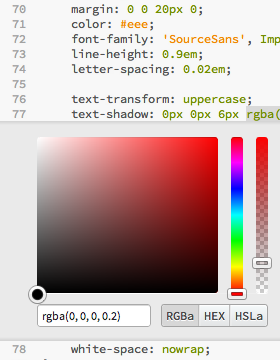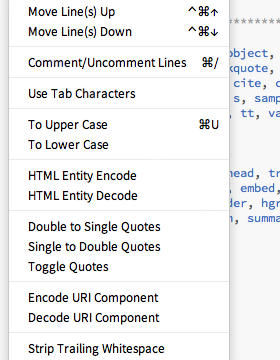How to Hack on Brackets
Narciso (NJ) Jaramillo
@notwebsafe
What To Hack On
What Should I Work On?
- Find a starter bug
- Find a starter feature
- Work on a translation
- Add code hints, Quick Open, or Quick Edit for a language
- Update/write developer or user documentation
- Check in with the Google Group or #brackets
Or whatever you want!
Signing Up for a Bug
- Check the labels
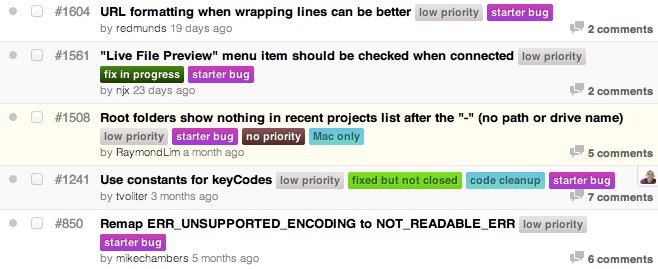
- Comment on the bug to claim it
- Submit a pull request
- After it's merged, add a comment asking filer to close
Signing Up for a Feature
- Mention what you're working on on the Google Group
- Describe your design/approach and get feedback
- Or post a prototype (as a branch or an extension)
Hacking on Core
Get Set Up
- Install a build of Brackets to get the shell
- Fork the Brackets repo
- Run the setup script in your fork of the repo
Mactools/setup_for_hacking.sh "/Applications/Brackets Sprint 14.app"
Wintools\setup_for_hacking.bat "C:\Program Files (x86)\Brackets Sprint 14"

Development Workflow
- Launch Brackets
- Debug > New Brackets Window
- Edit / save in first window, reload / test in second window
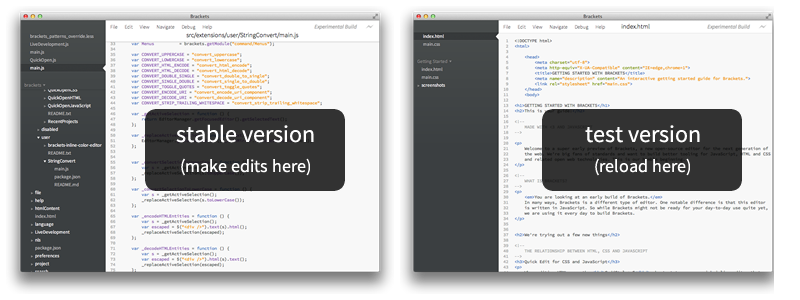
Trouble?
- Debug > Show Developer Tools brings up Web Inspector
- Delete your prefs/cache
Mac~/Library/Application Support/Brackets
Win{USER}\AppData\Roaming\Brackets - Revert to installed Brackets source
Mactools/restore_installed_build.sh "/Applications/Brackets Sprint 14.app"
Wintools\restore_installed_build.bat "C:\Program Files (x86)\Brackets Sprint 14"
Practice Good Hygiene
- Read the Brackets Coding Conventions
- Make sure your code is JSLint-clean
- Write Jasmine unit tests
- Run all unit tests with Debug > Run Tests
- Run the smoke tests
Unit Testing, Jasmine-style
describe("PreferenceStorage", function () {
it("should read initial preferences from JSON", function () {
var store = new PreferenceStorage(CLIENT_ID,
{"foo": "bar", hello: "world"});
expect(store.getValue("foo")).toBe("bar");
expect(store.getValue("hello")).toBe("world");
});
});Testing Asynchronous Sequences
it("should remove a list item when a file is closed", function () {
DocumentManager.getCurrentDocument()._markClean();
// close the document
var didClose = false, gotError = false;
runs(function () {
CommandManager.execute(Commands.FILE_CLOSE)
.done(function () { didClose = true; })
.fail(function () { gotError = true; });
});
waitsFor(function () { return didClose && !gotError; },
"FILE_OPEN on file timeout", 1000);
// check there are no list items
runs(function () {
var listItems =
testWindow.$("#open-files-container > ul").children();
expect(listItems.length).toBe(1);
});
});Unit testing in Brackets
- Core tests are in
brackets/test/spec - Add new test files to
brackets/test/UnitTestSuite.js - Test contexts:
- True unit tests: run in test runner window
Userequire()for modules (private to test window) - Integration tests: (slower)
SpecRunnerUtils.createTestWindowAndRun()
testWindow.brackets.test.ModuleName
- True unit tests: run in test runner window
Code Complete! What Now?
- Fill out the Contributor License Agreement (once)
- Submit a pull request from your fork
- Small changes are reviewed within a couple of days
- Larger requests will be reviewed in a future sprint
- Core team sprints are 2.5 weeks long
Writing Extensions
What You Can Build With Extensions
Try to build new features as extensions first
Minimize core code changes (and discuss with community)
How to Build an Extension
- Create a folder or repo in
extensions/user - Create a
main.jsfile containing your main module - Use
brackets.getModule()for core modules - Use
require()for your own modules and strings - Use
ExtensionUtils.loadStyleSheet()for styles - Create
unittests.jsfor unit tests
Example: HelloWorld
define(function (require, exports, module) {
"use strict";
var CommandManager = brackets.getModule("command/CommandManager"),
Menus = brackets.getModule("command/Menus");
// Function to run when the menu item is clicked
function doHelloWorld() {
window.alert("Hello, world!");
}
// Register command--can be called from menus, kbd shortcuts, etc.
var MY_COMMAND_ID = "helloworld.sayhello";
CommandManager.register("Hello World", MY_COMMAND_ID, doHelloWorld);
// Create a menu item and key binding bound to the command
var menu = Menus.getMenu(Menus.AppMenuBar.FILE_MENU);
menu.addMenuItem(MY_COMMAND_ID, "Ctrl-Alt-H");
});
Code Hinting Extensions
Register with CodeHintManager.registerHintProvider()
{
shouldShowHintsOnKey: function (string) {
// quick shortcut check
// return true if you want to pop up hints on this key
},
getQueryInfo: function (editor, cursor) {
// return the query object to be used for hinting
// must have queryStr property--set to null if no hints
// query object can have other properties
},
search: function (query) {
// takes the query object and performs the actual search
// returns an array of matching strings
},
handleSelect: function (string, editor, cursor) {
// performs the edit based on the selected string
}
}Quick Open Extensions
Register with QuickOpen.addQuickOpenPlugin()
{
name: /* plugin name */,
fileTypes: /* array of applicable types, or [] for all */,
match: function (queryStr) {
// returns true if this provider wants to handle the query
},
search: function (queryStr) {
// returns list of applicable items
// items can be strings or objects with a "label" property
},
itemFocus: function (item) {
// called when user highlights an item
},
itemSelect: function (item) {
// called when user chooses an item
},
resultFormatter: function (queryStr, item) {
// returns an <li> to display the given query and item object
},
done: function () {
// called when quick open is closed
}
}Quick Edit Extensions
Register with EditorManager.registerInlineEditProvider()
function myProvider(editor, pos) {
// returns either a Promise that will be resolved with an inline widget
// or null if we don't want to handle it
}
// Standard prototype chain hookup--do it however you like
function MyInlineWidget() {
InlineWidget.call(this);
// construct your widget's contents inside the $htmlContent node
}
MyInlineWidget.prototype = new InlineWidget();
MyInlineWidget.prototype.constructor = MyInlineWidget;
MyInlineWidget.prototype.parentClass = InlineWidget.prototype;
// can also implement onAdded, onClosed
Code Complete! What Now?
- Add it to the Brackets Extensions page
- Post about it to the Google Group
- Give us feedback on the API
More Resources
If something's missing, please help us improve the docs!
GO
Permalink: is.gd/hackbrackets